User Guides
< Back to Article ListGrant a portal role to portan user
Last updated: 25 September 2023 at 16:43:21 UTC by Junari Assistant
To Assign a portal role to a portal user.
Click on the Address Book application from the System dashboard.
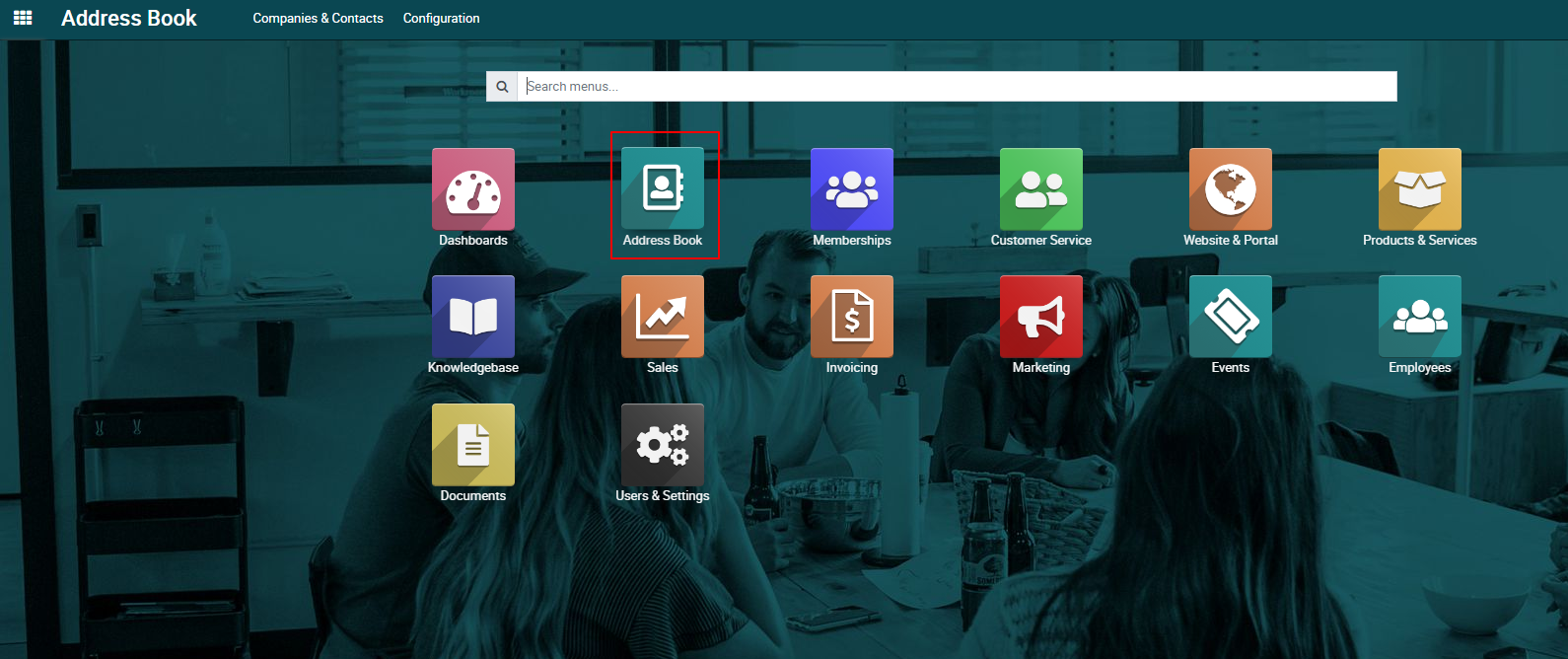
Search the customer name you want to assign a portal role.
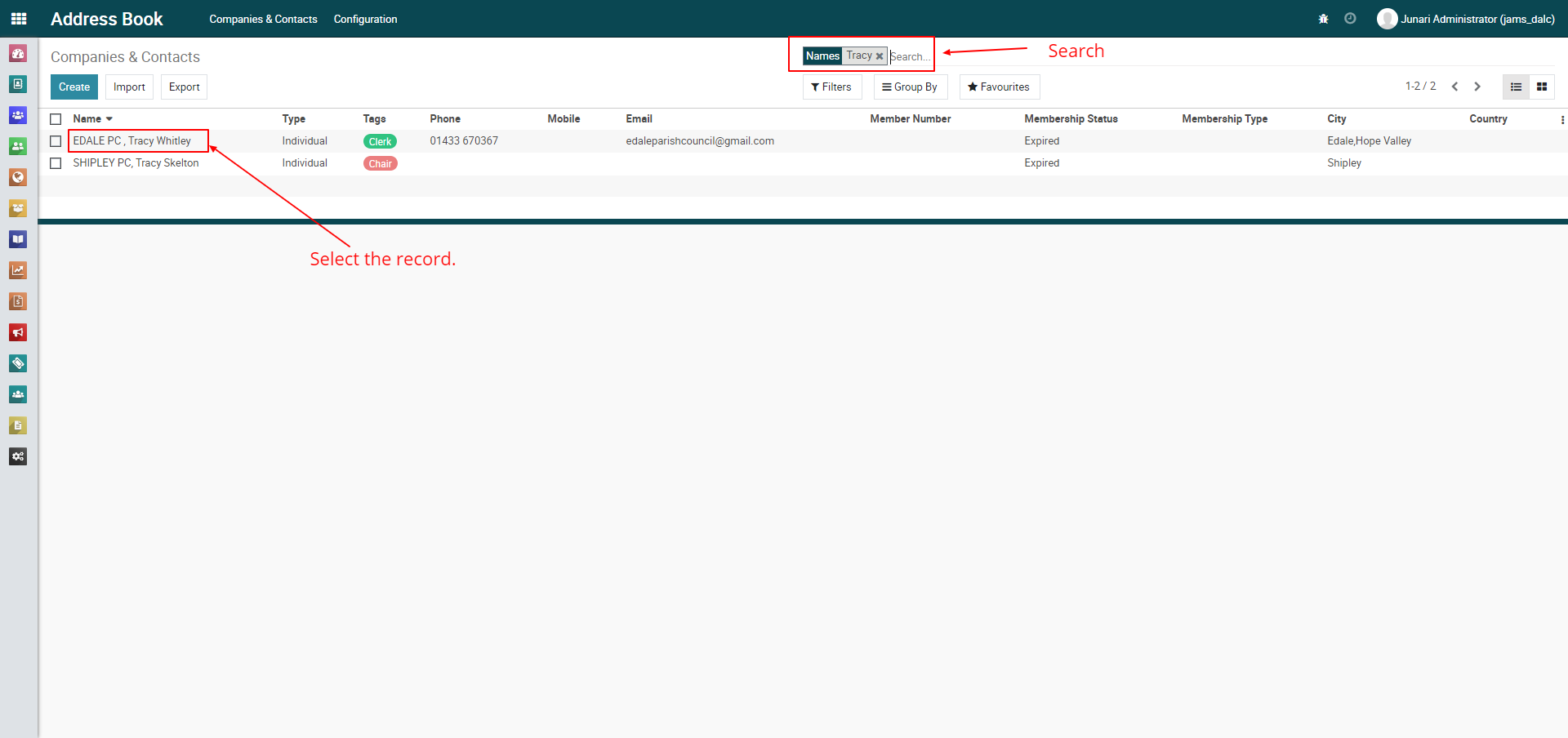
Once open in the form view edit the record and assign the appropriate portal rights.
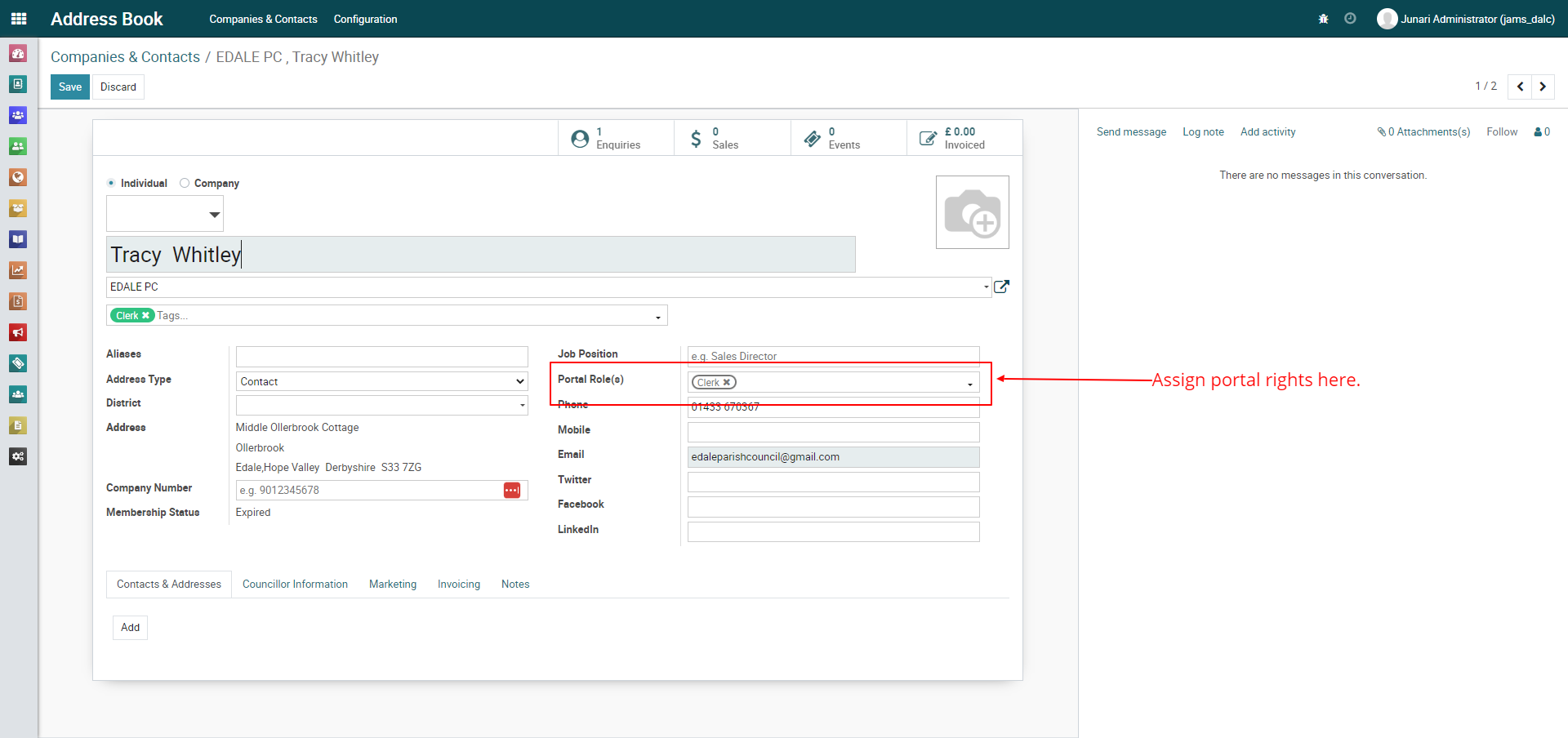
I hope this information will help.
Thanks.